Change your mind on receiving those text message burger discount codes sent to your phone?
This post will help you understand what those messages are and how you can stop them.
So, what is an SMS short code?
An SMS short code is a 5-6 digit phone number that is used by a business to opt-in consumers to their promotional programs. They then will send text message coupons, offers, discounts, updated etc. to those customers that had given permission through opting-in.
For example, a user interacts with an SMS short code by creating a new text message from their mobile device with the proper keyword, code or phrase, and addressing it to the 5-6 digit SMS short code, such as in the example below for a burger:

In fact, check out the US Short Code Directory to find business ownership information for over 8,000 short codes.
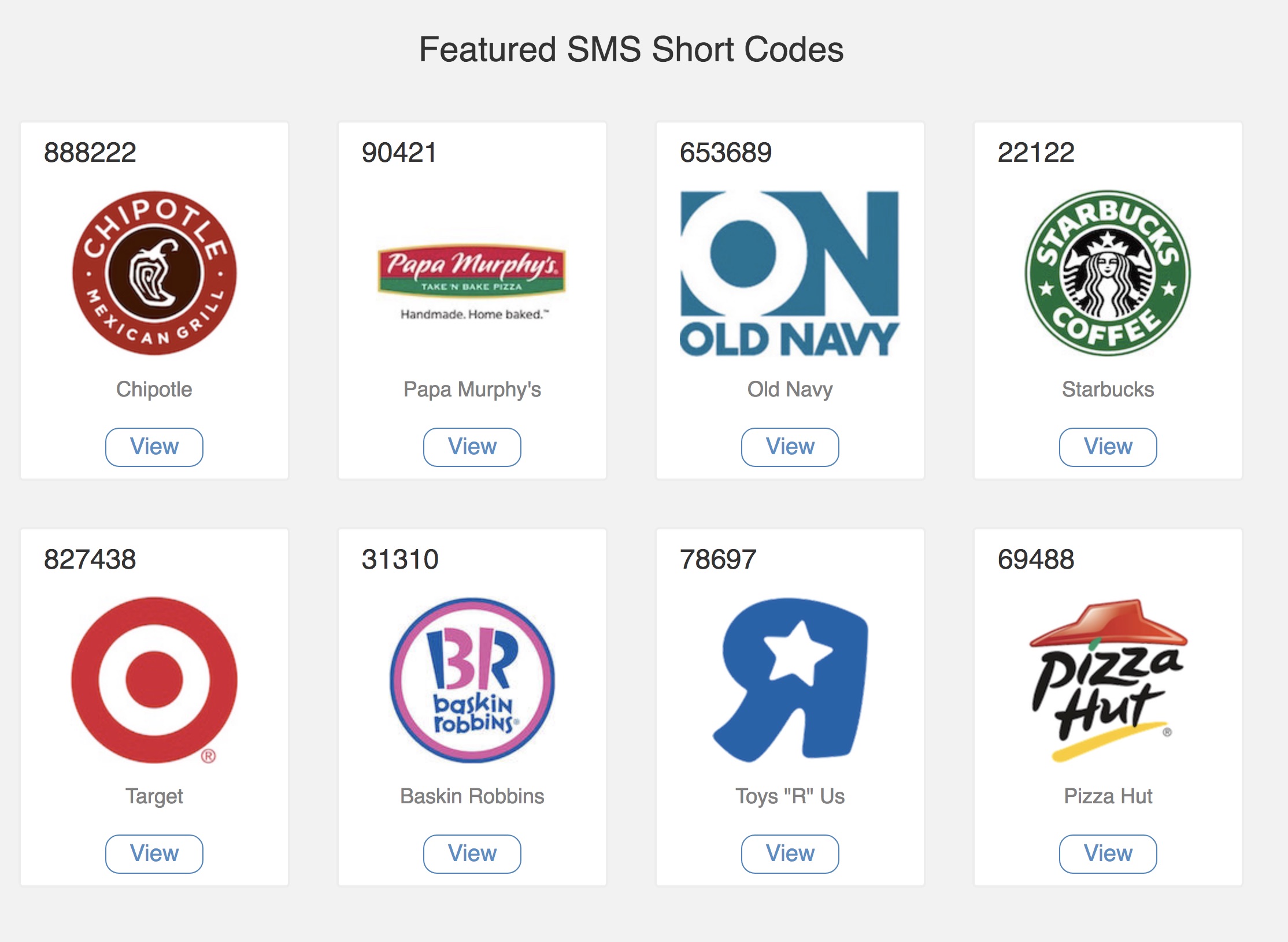
When you select on an individual business from the US Short Code Directory website, you’ll learn exactly how that short code is being used, the date of activation, supported wireless providers, campaign details and more. It also includes photographs of how the code is being used within the stores, such as this Starbucks loyalty program:
There are two different types of SMS short codes used by businesses:
- Dedicated
- Shared
Dedicated SMS short codes are leased and used by one business. Pizza Hut gives you the option to order a pizza through your mobile phone from their dedicated short code of 694-88. For a list of 100 of the top dedicated SMS short codes, click here.
Shared SMS short codes are used by multiple businesses but the keyword will be different. For example, your local pizza joint may ask you to text the word “PIZZA” to 123-45 for a free slice. And, a mechanic may have you text the word “OILCHANGE” to 123-45 for a 10% discount. Same code, different word, different promotion.
NumberBarn doesn’t sell short codes, but we want you to be educated about them. There are many companies out there, such as Twilio and Tatango that can offer you dedicated or shared short codes for your business.
So, how do you stop receiving SMS short code messages?
According to the US Short Code Directory:
First, the easiest way to stop receiving unwanted short code text messages is to simply reply with the word “STOP” to the short code. This usually works 99% of the time, as it’s required by the Cellular Telephone Industries Association(CTIA). If the short code is properly working, you should receive a text message response from the short code, giving you a confirmation that you’ve been unsubscribed from receiving future short code text messages.
If that doesn’t stop unwanted text messages from the short code, try the two following things.
- Check to make sure that the text messages you send from your mobile phone don’t include any type of signature at the end of the text message. You can quickly verify this by sending a text message to a family or friend from your mobile phone, to confirm that there’s no signature added to the end of your messages. If you do have a signature added to your text messages, we recommend disabling it, then attempting again to unsubscribe by text “STOP” to the short code. Why does having a signature in your text messages mean that you may not be able to stop short code messages? You have to realize that when interacting with a short code, you’re communicating to a computer on the other end, not an actual human. If a computer receives “STOP – Sent by iPhone” from your mobile phone number, the computer may not be smart enough to understand your intent.
- If the above doesn’t work, try texting “UNSUBSCRIBE” or “END” to the short code you’re receiving unwanted text messages from. Along with the word “STOP”, these words are also required by the CTIA to unsubscribe from receiving short code text messages.
Please note, if you’re a NumberBarn customer, you cannot block short code SMS from the Call Blocking section within your account. We can only block full, 7 digit telephone numbers. If you’d like to stop receiving promotional messages from something you’ve subscribed to, please follow the instructions above.
NumberBarn’s numbers are classified as “wireline” or landline. Some short code verification messages will only be sent to wireless phone numbers (not landline numbers) as it is the policy of the sender. NumberBarn cannot change this classification to accept these messages.
We’re NumberBarn, we take phone numbers very seriously. But, we also like to have a little fun. To learn more about us, visit NumberBarn.com and follow us on Facebook, Instagram and Twitter.


