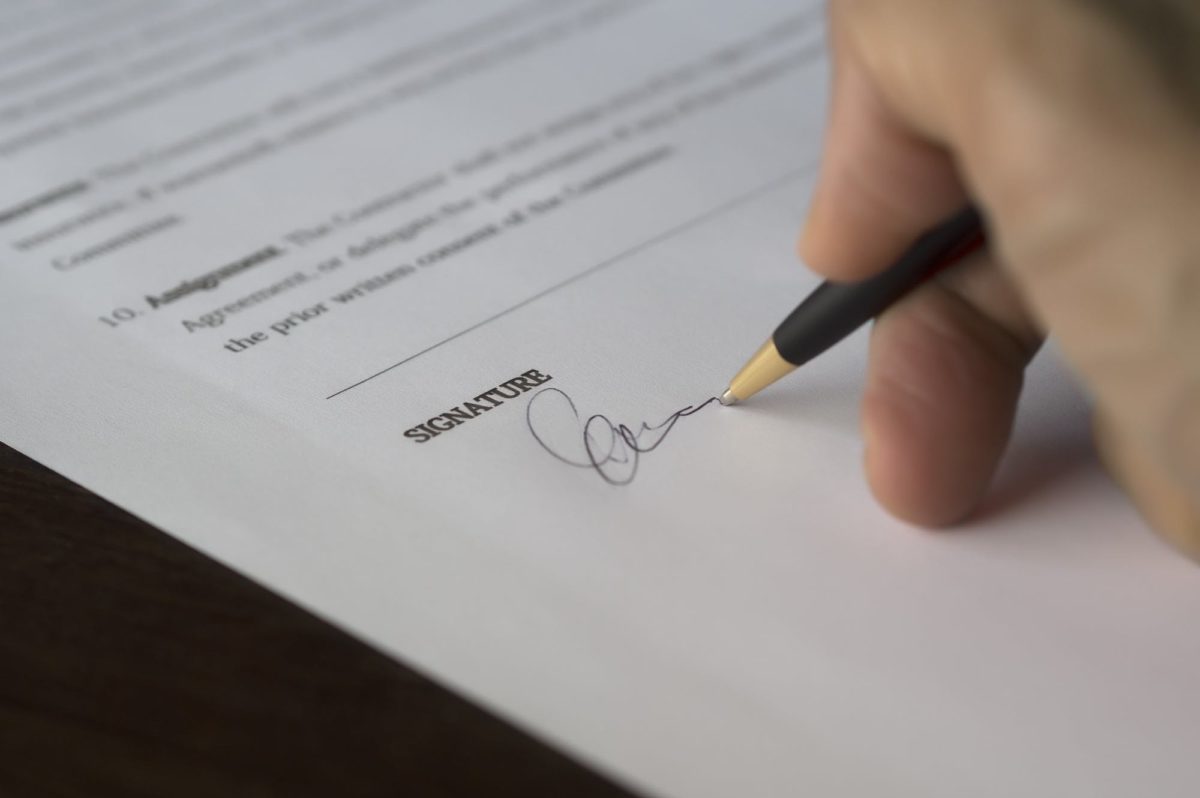The minutes tick by.
You’re stuck on this call. You stare at the clock and wonder, “When can I get lunch?”
Finally, the call wraps and you’re able to go about your day. But you’re curious – how long WAS that call? You’re not sure. It all felt like a blur that dragged on for hours. You guess 75 minutes. No, it must have been 4 hours.
You login to your NumberBarn account.
You select Call Logs from the navigation bar.
You locate the time of the call.
Your eyes widen.
14 minutes long
That’s it? The call that caused me so much anguish was 14 minutes long?
You scratch your head and think that maybe you have some reevaluating to do.
Needless to say, you’re thankful for the ease of access to your business call logs.
NumberBarn doesn’t have a robust, detailed report style view. We keep it simple. That works for some people, but not everyone.
How we calculate minute usage
The minutes start ticking on the NumberBarn side as soon as someone calls to their NumberBarn number. If they are forwarding out to another number, such as their cell phone, minutes from the NumberBarn plan are used for the duration of the call. This also means that minutes may be used on their cell phone, but it depends on their cell phone plan.
To learn more about the NumberBarn call logs and how they will work with your plan, watch the video below:
We’re NumberBarn, we take phone numbers very seriously. But, we also like to have a little fun. To learn more about us, visit NumberBarn.com and follow us on Facebook, Instagram and Twitter.