Do you have a new phone number in mind but you’re not entirely ready to use it for anything just yet?
Donut worry – you can purchase your sweet new number from NumberBarn and Park it with us for $2/month until you are ready to get movin’.
What is parking?
Parking means storing your number in an active status. Read more about the why and how to park your number here. Our Park service is $2/month and includes:
- Your active phone number
- Incoming and outgoing text messages
- A recording to notify your callers that your number is parked. You can use our standard recording or create your own. To hear what our recording sounds like, click here.
Note that the Park plan does not include:
- Voicemail
- Call forwarding
- Auto attendant menu
- Outbound calling
How do I purchase a new number?
To begin, hop over to our website to search for your new number. You can search for 34 million numbers, which is sort of like trying to find a needle in haystack. To use our search system to the fullest potential and find exactly the right number you are in search of, watch this:
It is also incredibly important to take note of the activation time frame. This is the time frame of which your new number will be activated. If you’re uncertain about how to find the activation time frame, check out our guide here.
How much does it cost?
The purchase price of the phone number is a one time fee. You can find the purchase price listed to the right of the phone number in the search results. If you purchase a number and you change your mind, please check out our refund policy.
How do I begin?
- To begin, search for your number, paying attention to the price and the activation time frame.
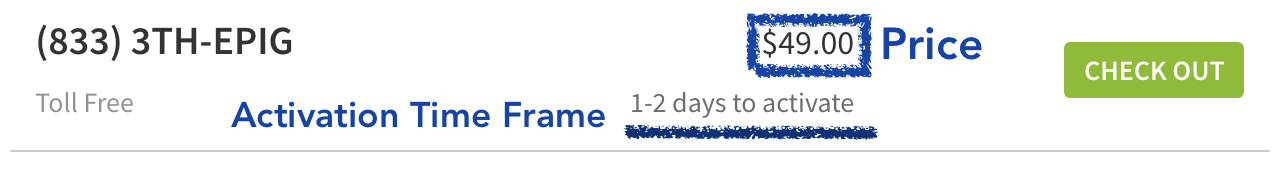
When you are ready, add the number to your cart by selecting Check Out to continue.
- Select the Park plan.
- Select Next Step.
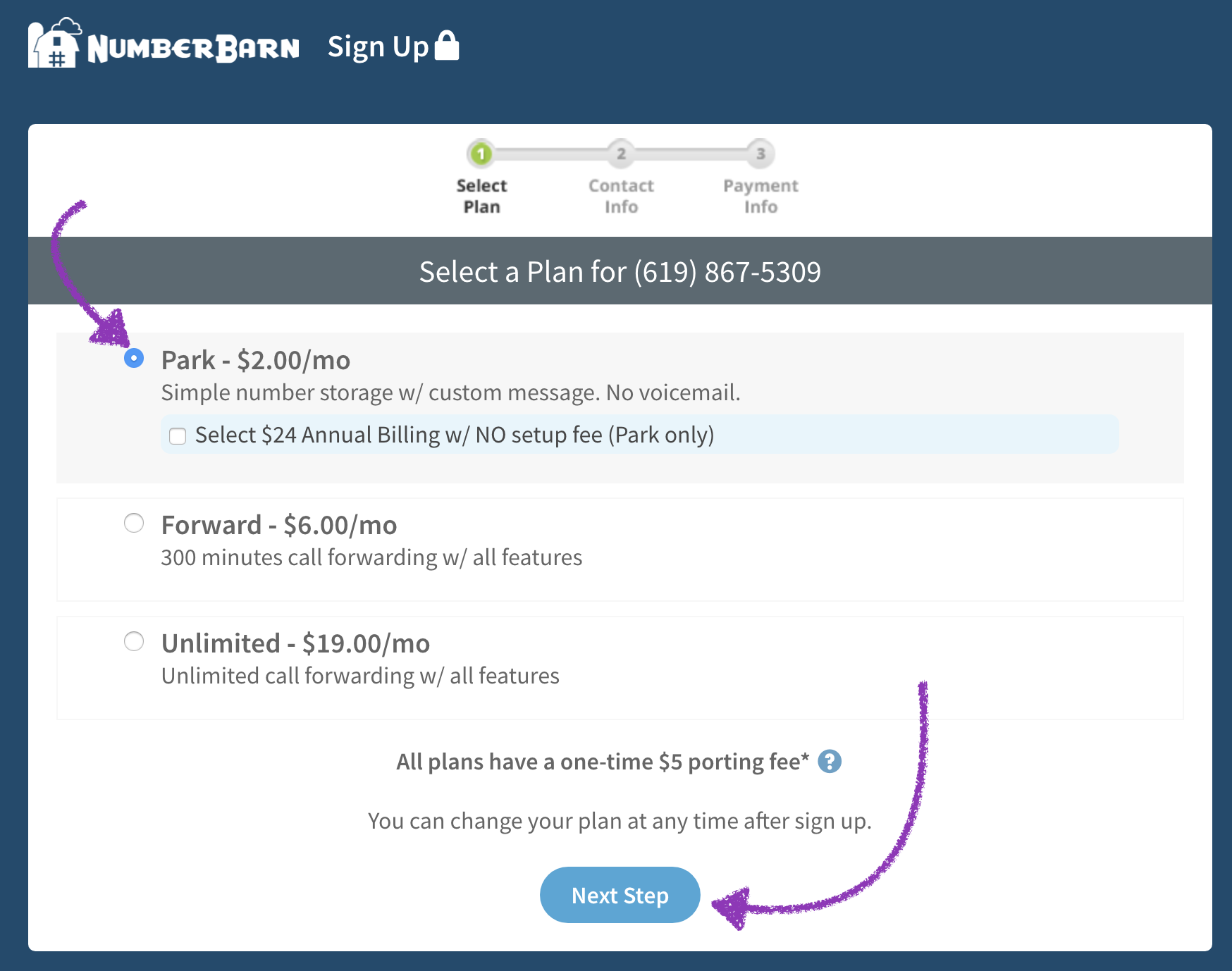
Enter the contact information to include on file in your NumberBarn account.
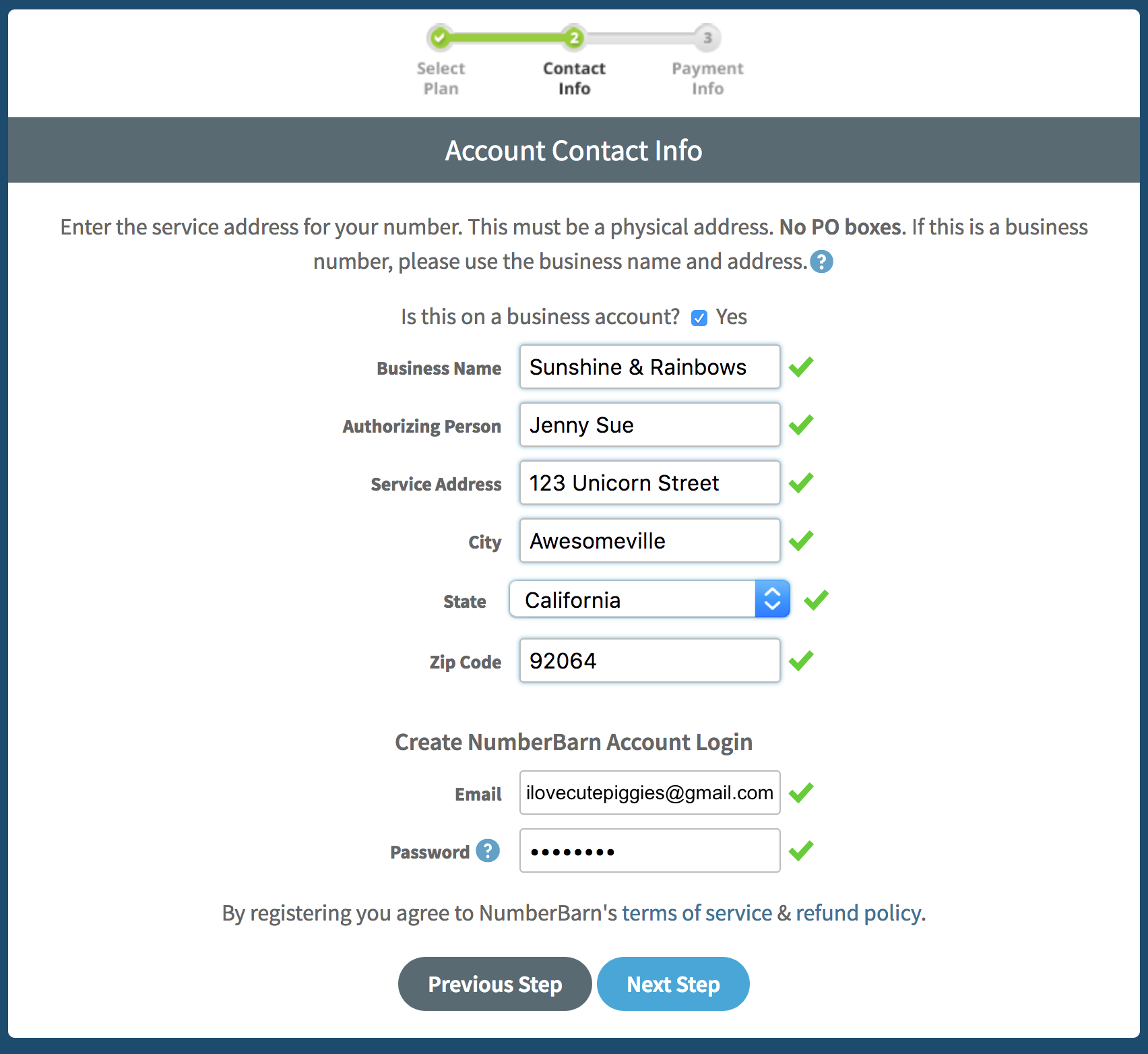
- Enter the email address to place on file in your new account. Note the email you enter here will also be the login to your account and the email on file for notifications.
- Enter a password. Passwords must be at least 6 characters and contain at least one letter and one number.
- A green checkmark mean your information fits into our text fields. If you see a red checkmark, it means there is an error with your information.
- Select Next Step.
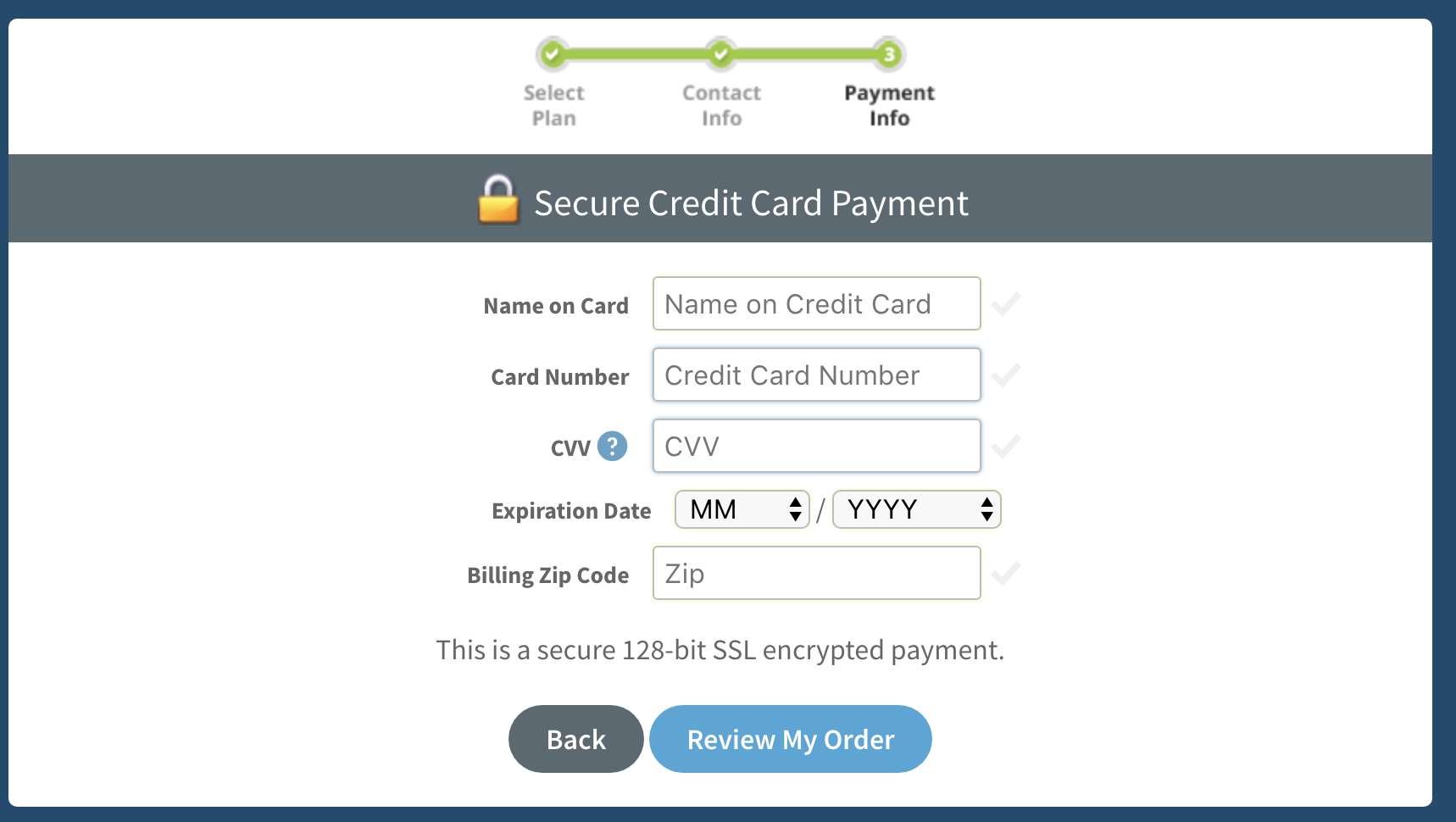
- Enter your payment information.
- We will bill you when your new number activation completes to your account and then on a monthly basis around that same date every month. If you have selected the annual park plan, you will be billed every year around that same date.
- Select Review My Order.
- If you need to make any changes, select edit.
- If everything looks good, select Place My Order.
After you confirm your order, you’ll receive a Welcome Email like the one below confirming your order.
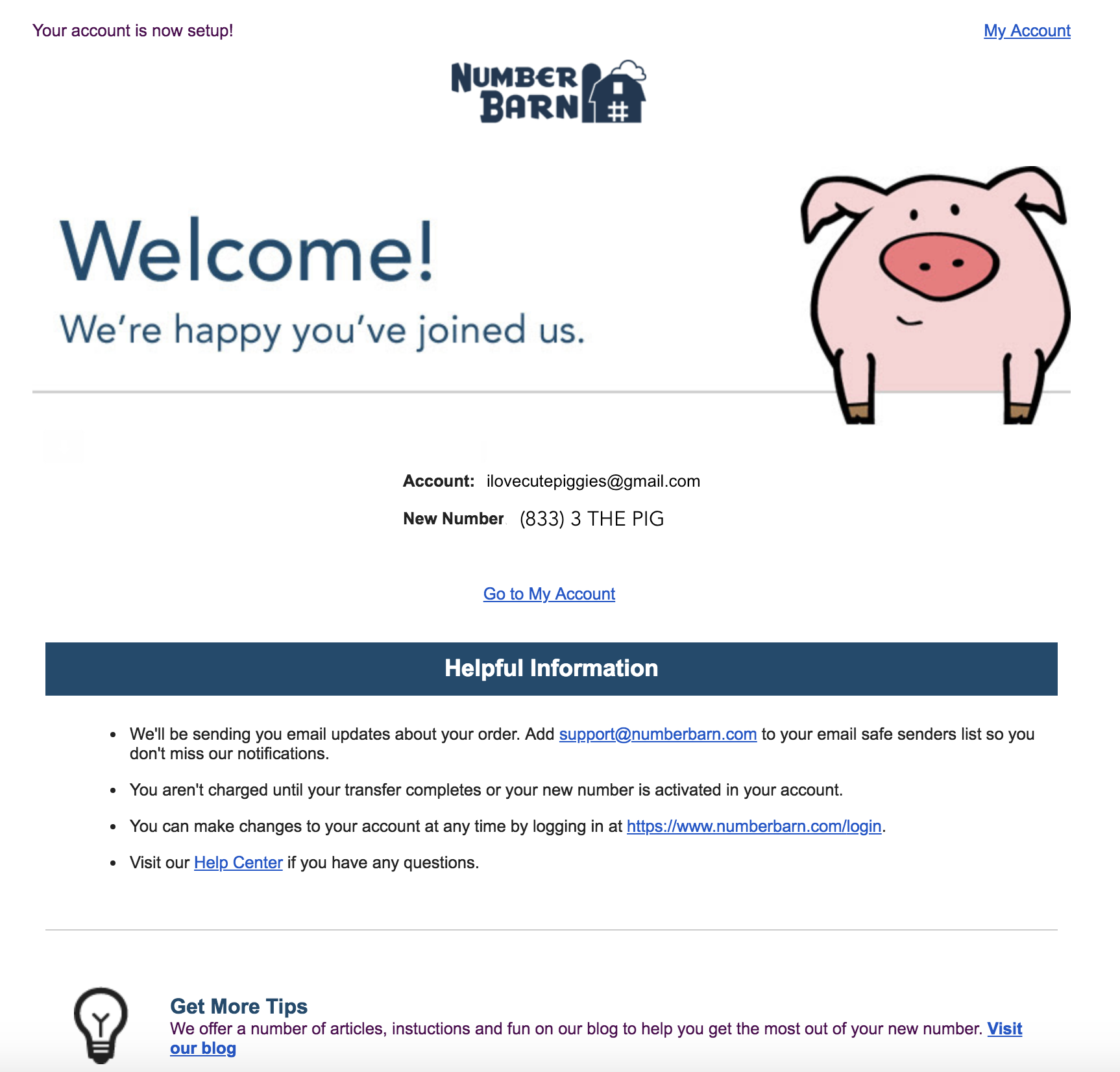
Now, you’ll wait for your number to activate. It will appear like this in your account:
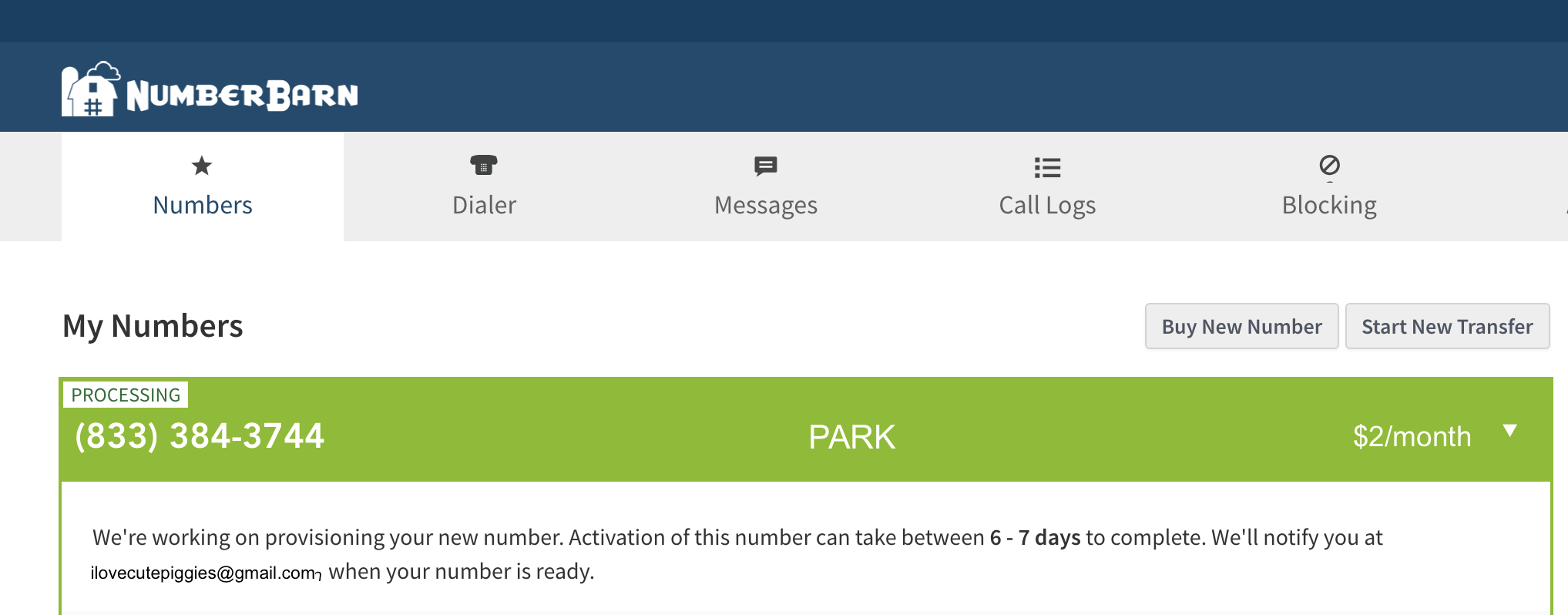
The time frame for activation will display below your number. As soon as your number completes, we’ll send you an email.
Your number will not work until it has been activated. However, you can configure the settings before your number completes. To understand how to configure your settings, check out these guides:
- Create Your Own Custom Message on the Park Plan
- Sending and Receiving Text Messages
- Text Message Notifications
For answers to more questions, hop over to our Knowledge Base.
Now, get back to your sweet life knowing your phone number will be parked here at NumberBarn, waiting for you to be ready for the next move.
Other Helpful Step by Step Guides
- Purchase a number and then port it away quickly?
- Purchase a number and park it until ready to use?
- Purchase a number and forward calls to another phone number?
- Port a number and park it with NumberBarn?
- Port a number and use call forwarding?
We’re NumberBarn, we take phone numbers very seriously. But, we also like to have a little fun. To learn more about us, visit NumberBarn.com and follow us on Facebook, Instagram and Twitter.

