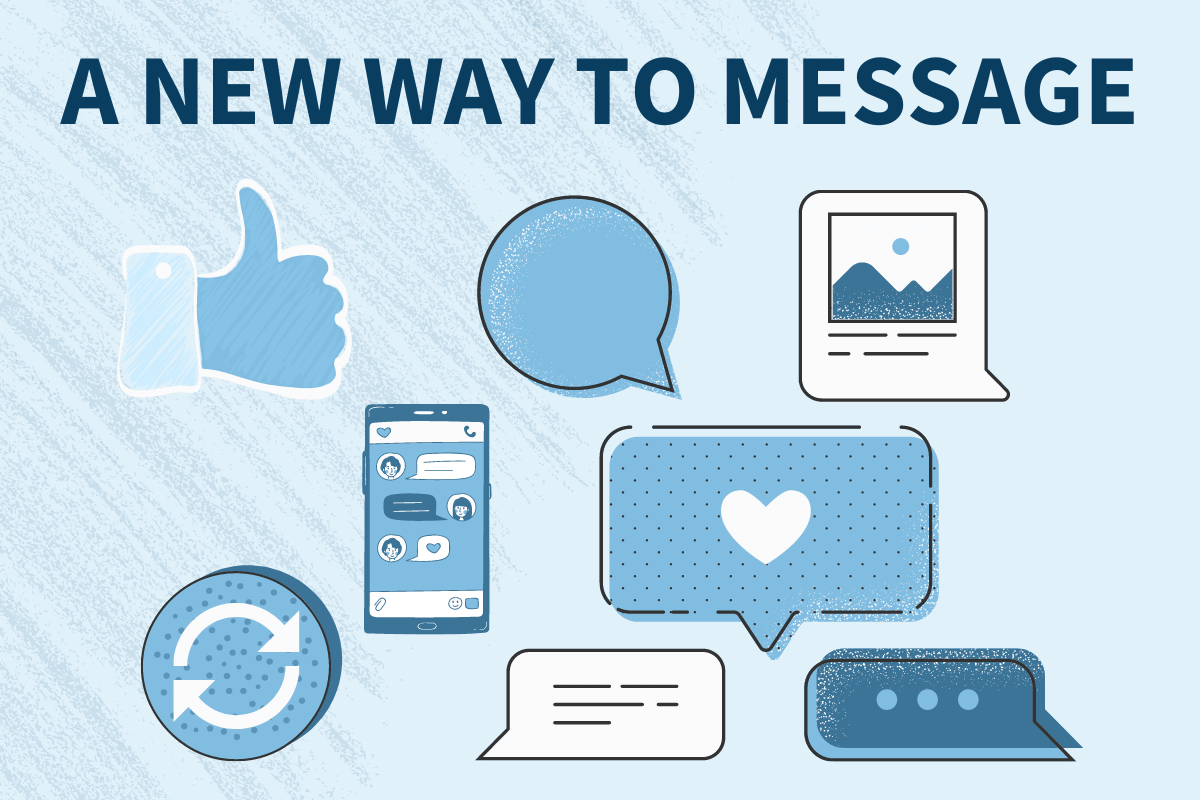Introducing a new view for messages!
Good news! We’ve spruced up our messaging inbox interface. No more bulky layouts to “hog” your time!
New Messaging Features
We won’t “boar” you with too many details, but the new inbox interface kicks-off a more efficient user experience with a comprehensive view and intuitive design. The new messaging inbox layout lets you:
- Simultaneously view your conversations inbox and individual text threads in a split panel view.
- New drop-down menu lets you quickly add or edit contact details directly from your inbox, without opening the conversation.
- Easily block unwanted numbers with just one click.
- Mark messages as unread.
- Updated media integration lets you download images and files sent.
- No more thumbnails. View full-size versions of images sent and received.
Our new layout for text messaging is turning heads. Our customers asked for an improved SMS messaging experience. We listened. We want you to use your number to its fullest potential.
The clean, new design for text messaging helps maximize your efficiency and multitasking with its split panel view, making it easier to switch between conversation threads. Drop-down menu lets you more efficiently navigate and organize your inbox.
NumberBarn continues to offer outstanding value, five-star customer support, and a wealth of features and services. Switching phone numbers or cell providers has never been easier with NumberBarn’s porting and parking options.
Choose the perfect, memorable custom vanity number to improve your visibility and let your customers reach you faster. Make the most of your NumberBarn account with features like domestic and international call forwarding, VOiP calling directly from your account, automated menus and voicemail to email.
Check out your new messages inbox today!
Got questions, or an idea for a feature? Check out our Help Center to find quick answers or connect with our support team.
~The folks at NumberBarn