Google Duo is a video calling app created by Google that connects you to those you love.
We’ve tested Google Duo with NumberBarn’s US or Canadian local wireline/landline numbers over wifi and cell data.
Tip: This will not work with your toll free number.
If you’d like to download Google Duo to use with your NumberBarn number, click here.
Let’s get video calling!
Here’s your go to guide for how to connect once you have already purchased a number from NumberBarn.*
**Note that NumberBarn cannot guarantee your number will work with Google Duo due to the carrier, rate center and/or other factors. 99% of NumberBarn numbers will work with Google Duo. If your number is not supported, you will receive an error message when trying to configure the app. If your recently purchased number is unsupported, contact our customer support to see how we can help. NumberBarn cannot provide technical support for any issues when using a third party mobile app. Contact Google Duo for support.**
Step 1: Download Google Duo to your mobile phone

Visit your phone’s app store to download Google Duo. The download links can be found right here:
Step 2: Connect your NumberBarn US or Canadian local number
First, make sure that SMS is activated on your number. To check, follow the instructions on this page.
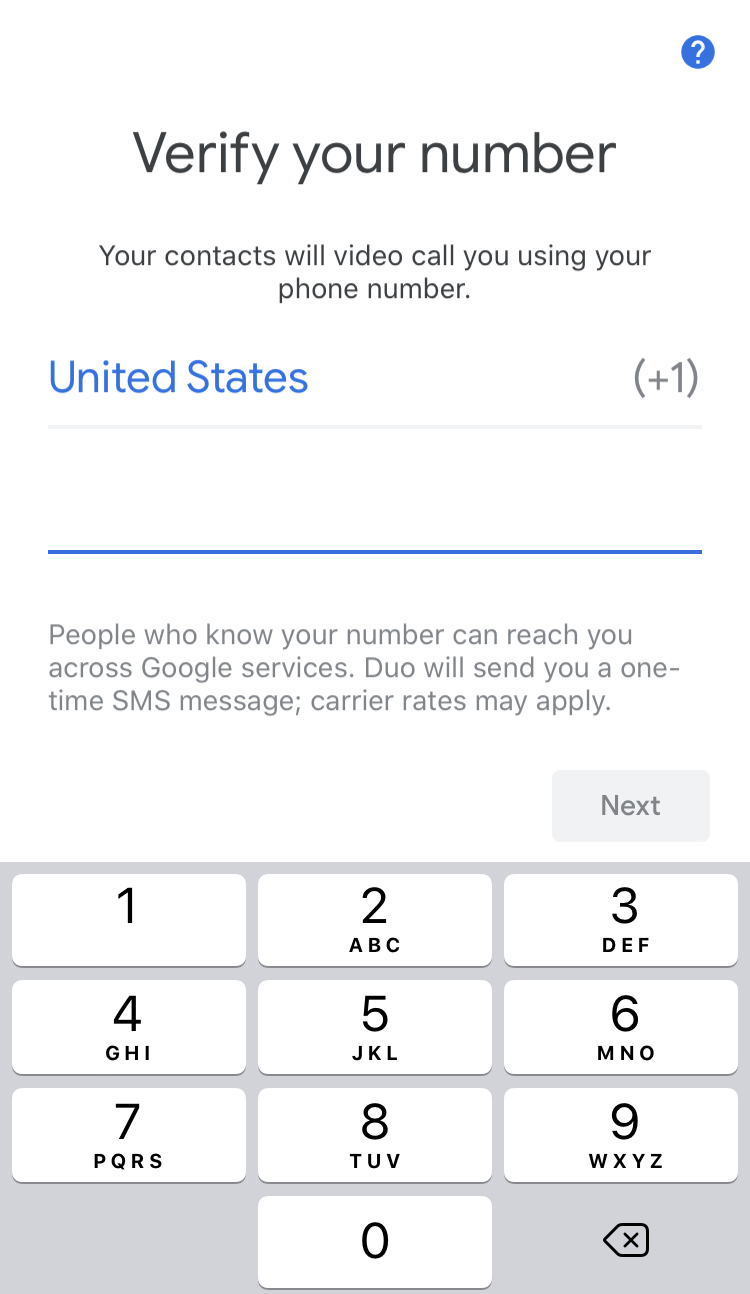
Enter your NumberBarn US or Canadian local phone number into the Verify your Number field. Make sure to include the area code!
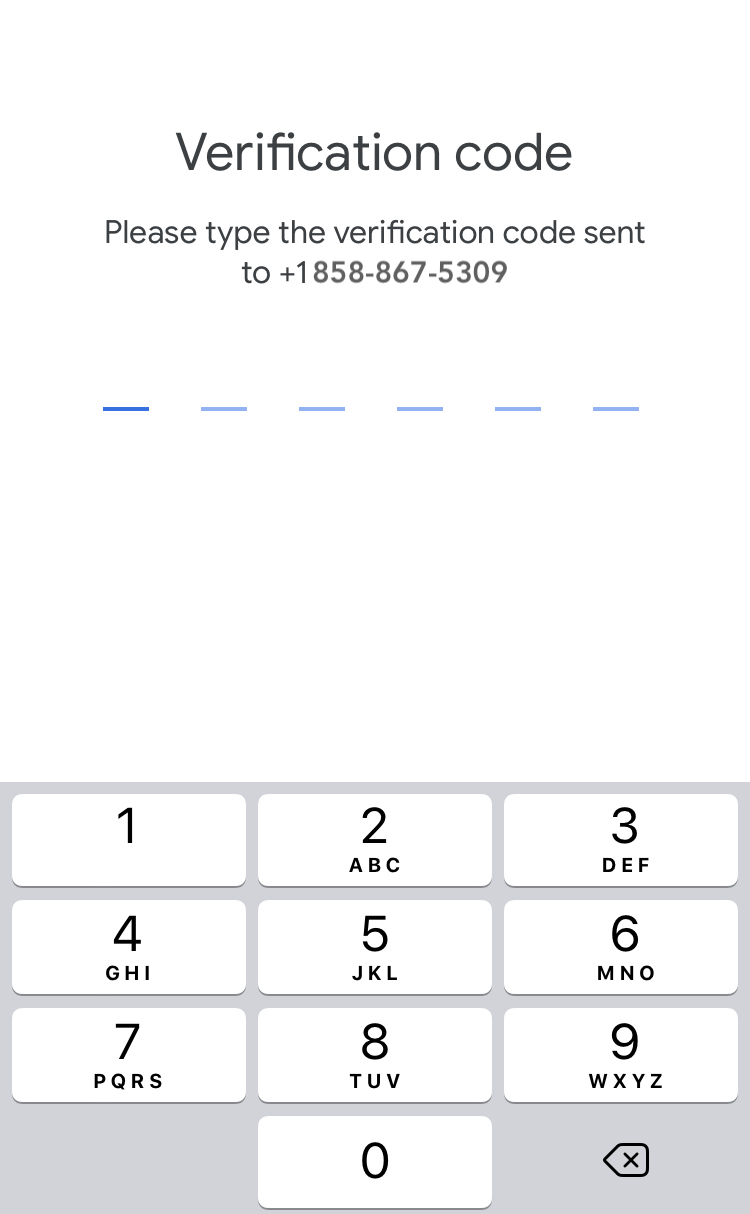
A text message containing your Google Duo verification code will be sent to your NumberBarn phone number.
You’ll get an email with your SMS code.
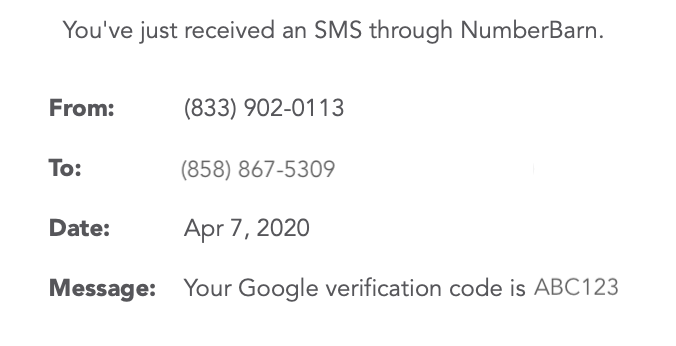
Enter the verification code into the numeric fields to continue.
Step 3: Start making calls
You’ll need to select allow on your cell phone to make sure your microphone, camera and other settings are enabled.
Once you make your selections, you can start making calls.

Things to know about Google Duo
- You can use Google Duo with your cell phone data or on a strong wifi connection.
- The quality of the calls is as good as your connection. If your wifi stinks, you’re not going to have good call quality.
- The call quality is not determined by NumberBarn as calls are not actually routing through our server.
- Not all NumberBarn US and Canadian local numbers will work on Google Duo. You’ll need to test out your number first. If it is not supported, contact our customer support to see how we can help.
We believe behind every telephone number there’s a beautiful idea, opportunity, or person. We strive to create those meaningful connections every day. To learn more about us, visit NumberBarn.com and follow us on Facebook, Instagram and Twitter.

